1. About this document
It is split into five main sections, covering:
- general information about the practice
- the practice’s processes and activities and their roles in the service value chain
- the organizations and people involved in the practice
- the information and technology supporting the practice
- considerations for partners and suppliers for the practice.
1.1 ITIL® 4 QUALIFICATION SCHEME
Selected content from this document is examinable as a part of the following syllabuses:
- ITIL Specialist Create, Deliver and Support
- ITIL Specialist Drive Stakeholder Value
Please refer to the respective syllabus documents for details.
2. General information
2.1 PURPOSE AND DESCRIPTION
Key message
The purpose of the service desk practice is to capture demand for incident resolution and service requests. It should also be the entry point and single point of contact for the service provider for all users.
Note: In some organizations, the main purpose of the service desk practice is establishing an effective communication interface between a service provider and its users, with incidents and service requests being just two subjects of communication. In these organizations, the purpose of this practice could be: to establish an effective entry point and single point of contact with all users; to capture demand for incident resolution and service requests. Organizations can and should adjust the practice purpose statements and the other recommendations of ITIL according to their objectives and circumstances.
As with any practice, this practice addresses all four dimensions of service management.
Table 2.1 Dimension of service management with examples
| Dimension of service management | Example of service desk practice resources |
|---|---|
| Organizations and people | Dedicated team, sometimes known as service desk |
| Information and technology | Dedicated information system, sometimes known as service desk |
| Value streams and processes | Workflows and procedures for communications with users |
| Partners and suppliers | Involved third parties, in some cases known as service desk |
The term ‘service desk’ can refer to various types and groups of resources. For instance, in many organizations the service desk is recognized as a function or a team of people. As with any team, the service desk team may be involved in the activities of several practices. These may include service desk, incident management, service request management, problem management, service configuration management, relationship management practices, and others.
This practice guide describes the service desk practice. When other teams, software tools, or other processes are discussed, it is clearly indicated.
The service desk practice is involved in all value streams where the service provider communicates with users. It aims to ensure that these communications are effective and convenient for all parties involved.
2.2 TERMS AND CONCEPTS
2.2.1 Communication channels
The service desk practice involves establishing effective and convenient communication channels between users and the service provider. Usually, there are multiple channels and a need for effective channel integration to provide seamless, convenient user experience.
Good communication channels allow users and the service provider to exchange information in a way that is convenient for all parties and ensures the quality of the information. In this context, the term ‘convenient’ includes the characteristics outlined in Table 2.2.
Table 2.2 Convenient characteristic of communication channels
| ‘Convenient’ characteristics | Explanation |
|---|---|
| Accessibility | Communication channels should be accessible. This may include language, format, and special features for any user who is impaired, visually or otherwise. Interfaces may require special applications and devices to access the communication channels, as well as special skills. |
| Assurance | All parties should be assured that communication channels are genuine, secure, and comply with applicable regulations, policies, and rules. |
| Availability | Communication channels should be available where and when they are needed. Depending on the service, they may include mobile interfaces of various ranges (from organization-only to global coverage) and options for availability time (from only within working hours to continuous). |
| Contextual intelligence | Wherever possible, communication channels and relevant contextual information should be integrated. This information may include pre-populated contextual data, communication history, user profiles, and so on. |
| Emotional alignment | In some cases, communication channels are used to communicate emotions and feeling as well as factual data. When this is the case, the service provider should promote service empathy. This often requires a human interface, such as a phone call or face-to-face meeting. |
| Familiarity | Familiar communication channels can be more convenient than new, unfamiliar ones. Social media, forums, email, chats, and other communication channels may be effectively adapted for contacts with the service provider. |
| Integration | Service providers often use multiple channels to communicate with users. Additionally, multiple other systems may be involved in service interactions. These systems should be integrated to reduce or eliminate duplication of data entry and to prevent information loss (see the definition of omnichannel communications below). |
| Usability | Interfaces of all kinds should be clear, intuitive, helpful, and functional. |
The characteristics outlined in Table 2.2 are similar to the characteristics usually used to assess and manage the quality of information, such as: availability, reliability, accessibility, timeliness, accuracy, and relevance. It is important to note that information quality can depend on communication quality; other information characteristics depend on the information sources and relevant parties.
Multiple channels are often used for communications between a service provider and its users. Multichannel communications may be convenient, but they can also introduce confusion if they are not integrated. The development of multichannel communications to provide seamless experience and information flow has led to omnichannel communications.
Definition: Omnichannel communications
Unified communications across multiple channels based on sharing information across the channels and providing a seamless communication experience
2.2.2 Service empathy
Definition: Service empathy
Service empathy is important for organizations and those involved in service management. A service support agent should not share a user’s frustration, but they should recognize and understand it, express sympathy, and adjust their actions accordingly.
Although automated communication systems can be enhanced with the emerging capabilities of emotional analysis (based on language, voice, and facial expressions), these systems cannot demonstrate empathy. Service empathy is usually fulfilled by human interactions via channels such as chat, video, and voice calls, and through face-to-face meetings.
Service empathy is an important factor of user satisfaction and service provider success. As a concept, service empathy should not only apply to the narrow context of user support and related service interactions, it should apply to all service interactions.
2.2.3 User satisfaction
As a communication interface, the service desk practice significantly influences user satisfaction, customer satisfaction, and the overall success of service relationships. Key user satisfaction factors include the effectiveness and convenience of communication channels and interactions.
Definition: Moment of truth
Any episode in which the customer or user comes into contact with an aspect of the organization and gets an impression of the quality of its service. It is the basis for setting and fulfilling client expectations and ultimately achieving client satisfaction.
Many moments of truth in service relationships occur during communications between users and the service provider, and so are common where the service desk practice is involved. This is true despite the fact that overall user satisfaction is defined by many factors, and service quality is generally more important than convenience of communications.
The service desk practice is also used for collecting information about user satisfaction. Surveys or other satisfaction research tools generally use the communication channels established by this practice. To collect this information effectively, the practice’s communication channels should be perceived as trusted, effective, and convenient by the users; if they are not, responses to surveys and other communications may be affected.
2.3 Scope
The scope of the service desk practice includes:
- establishing and maintaining communication channels and interfaces between the service provider and users
- enabling, logging, and tracking communications between the service provider and users.
There are several activities and areas of responsibility that are not included in the service desk practice, although they are still closely related to the service desk. These are listed in Table 2.3, along with references to the practices in which they can be found. It is important to remember that ITIL practices are merely collections of tools to use in the context of value streams; they should be combined as necessary, depending on the situation.
Table 2.3 Activities related to the service desk practice described in other practice guides
| Activity | Practice guide |
|---|---|
| Incident resolution and management | Incident management |
| Management and fulfilment of service requests | Service request management |
| Definition of content, timing, and format of communications between users and the service provider | All practices providing information to or using information from users. These include incident management, problem management, change enablement, release management project management, software development and management, infrastructure and platform management,information security management, and many others |
| Monitoring of technology and service performance | Monitoring and event management |
| Management of improvement initiatives | Continual improvement |
| Communications between the service provider and stakeholders other than users | Relationship management |
| Maintenance and improvement of the use of information and knowledge | Knowledge management |
2.4 PRACTICE SUCCESS FACTORS
Definition: Practice success factor
A complex functional component of a practice that is required for the practice to fulfil its purpose.
A practice success factor (PSF) is more than a task or activity, as it includes components of all four dimensions of service management. The nature of the activities and resources of PSFs within a practice may differ, but together they ensure that the practice is effective.
The service desk practice includes the following PSFs:
- enabling and continually improving effective, efficient, and convenient communications between the service provider and its users
- enabling the effective integration of user communications into value streams.
2.4.1 Enabling and continually improving effective, efficient, and convenient communications between the service provider and its users
The support channels available to users and customers should be efficient, effective, and convenient. Convenience can be achieved by providing users and customers with channels which meet their needs. Users’ needs may change depending on the geographical region, time of day, preferred language, and accessibility requirements. The more convenient the service becomes, the better the user experience will be.
The choice of communication channels and interfaces is defined by multiple factors, including:
- service relationship model
- internal or external
- commercial or subsidized
- mass, out-of-the-box, or tailored
- corporate or private
- service relationship type
- basic, cooperative, or partnership
- service users’ profile
- language
- age
- social media activity
- technology use patterns and preferences
- location
- culture
- diversity
- service provider profile
- location and organizational structure
- user satisfaction strategy
- size and variability of the service portfolio
- technology capabilities and constraints
- external factors affecting the service relationship, including political, economic, social, technological, legal, and environmental factors.
Communication is not simply sending messages. It should never be assumed that a message has been acknowledged and understood. Every recipient may interpret or understand a message differently based on individual circumstances. The sender’s should ensure that the intended outcome of their message has been achieved. The recipient should check and confirm that they correctly understand the message that they were sent.
When service channels are selected and designed, it is important to consider user readiness for service use and the associated risks and opportunities. Different channels will introduce different challenges; organizations must be prepared to overcome them. Table 2.4 outlines some of these challenges.
Table 2.4 Examples of channels and their challenges
| Channel | Example challenges | Example solutions |
|---|---|---|
| Voice | Limited scalability Subjective attitudes and emotions | Invest in support agents’ professional development, emotional intelligence, awareness of diverse cultures, and interests |
| Live-chat | Subjective attitudes and emotions | Limit human support to where it is needed and justified |
| Unstructured information Subjective attitudes and emotions | Leverage available resources to automate the logging of unstructured information, where appropriate | |
| Walk-In | Limited scalability Subjective attitudes and emotions | Promote self-service where appropriate to increase adoption |
| Concierge | Limited scope and availability Subjective attitudes and emotions | Provide clear security parameters and regularly test their effectiveness |
| Social media | Viral effect, high exposure of mistakes and conflicts Subjective attitudes and emotions Unstructured information Security constraints | Provide clear security parameters and regularly test their effectiveness |
| Web portals, interactive voice (phone) menus, mobile applications, chat-bots, and so on | Limited range of tasks can be fulfilled by users at their security level Insufficient and inadequate data Insufficient and inadequate user technology skill sLack of service empathy and emotional intelligence Limited applicability to complicated and complex situations | Assess user skills and available range of support actions before implementing self-helpUse channels and interfaces familiar to users Ensure a high quality of support history data and knowledge When using machine learning, ensure a high quality of dataand algorithms Provide human back-up support options Improve information quality and navigation tools Ensure self-help tools and actions are as accessible as possible |
In most cases, service providers use multiple channels. It is important to ensure effective integration between the channels; the communications should be omnichannel, not multichannel. A seamless user journey, in which is it possible to switch between channels without losing or corrupting information, facilitates a positive user experience. Multichannel communications without sufficient integration is likely to create confusion and provoke mistakes. Figure 2.1 illustrates how multiple channels can be used for user support.
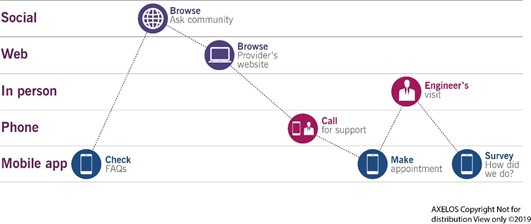
In non-integrated multichannel communications, there would be information gaps between the channels; for example, the call for support, appointment in the mobile app, and communications with the visiting engineer all could require re-entering (recommunicating) the request and circumstances that triggered the call for support. On the other hand, in omnichannel communications, the context would be continually updated, and reusable data would be available wherever relevant. For example, all browsing and consultations performed by the users under the same login would add to the context visible to the support specialists. All relevant data would be available for the user support agent and the visiting engineer.
In other words, in multichannel communications, the user would start a new journey in every channel. In omnichannel communications, the journey continues, switching between the channels as convenient.
2.4.2 Enabling the effective integration of user communications into the value streams
As a bi-directional communications gateway between the service provider and its users, a key focus of the service desk practice is to effectively capture, record, and integrate communications into relevant value streams. Like all practices, this practice is involved in multiple value streams: wherever communication between the service provider and its users is needed.
Communications that are initiated by the service provider are defined by and performed in conjunction with one or more other practices involved in the value stream. For example, communications about planned changes to services are initiated by and performed in conjunction with the change enablement practice and the release management practice. Communication channels are established and managed as part of the service desk practice, but the communication’s content, format, and timing are defined as part of the change enablement practice and the release management practice within the context of the value stream.
However, when communications are initiated by users, it is not immediately clear which value stream they belong to and which ITIL practice activities should be triggered. The service desk practice provides interfaces for communications and procedures for the effective triage of all user queries, including consultations, incidents, service requests, complaints, and compliments. When the user query is triaged and the relevant value stream and practice are identified, the query is processed according to the processes and procedures of the respective practice. Sometimes, this involves service desk team resources and/or information systems.
2.5 Key Metrics
The effectiveness and performance of the ITIL practices should be assessed within the context of the value streams to which each practice contributes. As with the performance of any tool, the practice’s performance can only be assessed within the context of its application. However, tools can differ greatly in design and quality, and these differences define a tool’s potential or capability to be effective when used according to its purpose. Further guidance on metrics, key performance indicators (KPIs), and other techniques that can help with this can be found in the measurement and reporting practice guide.
Key metrics for the service desk practice are mapped to its PSFs. They can be used as KPIs in the context of value streams to assess the contribution of the practice to the effectiveness and efficiency of those value streams. Some examples of key metrics are given in Table 2.5.
Table 2.5 Examples of key metrics for the practice success factors
| Practice success factors | Example metrics |
|---|---|
| Enabling and continually improving effective, efficient, and convenient communications between the service provider and its users | Quality of the information received via service desk channels, measured against agreed information quality criteria Convenience of the service desk communications channels and interfaces, measured against agreed convenience criteria Satisfaction of the key communicating stakeholders with the quality of the information and the convenience of the service desk communication channels |
| Enabling the effective integration of user communications into the value streams | Quality of the information received via service desk channels measured against the requirements of the value streams Satisfaction of the key stakeholders using the information communicated via service desk channels Number and percentage of the incorrect triage of user queries |
The correct aggregation of metrics into complex indicators, will make it easier to use the data for the ongoing management of value streams and for the periodic assessment and continual improvement of the service desk practice. There is no single best solution. Metrics will be based on the overall service strategy and priorities of an organization, as well as on the goals of the value streams to which the practice contributes.
3. Value Streams and processes
3.1 VALUE STREAM CONTRIBUTION
Like any other ITIL management practice, the service desk practice contributes to multiple value streams. It is important to remember that a value stream is never formed from a single practice. The service desk practice combines with other practices to provide high-quality services to consumers. The main value chain activities to which this practice contributes are:
- engage
- deliver and support.
The contribution of the service desk practice to the service value chain is shown in Figure 3.1.
3.2 PROCESSES
Each practice may include one or more processes and activities that may be necessary to fulfil the purpose of that practice.
Figure 3.1 Heat map of the contribution of service desk practice to value chain activities
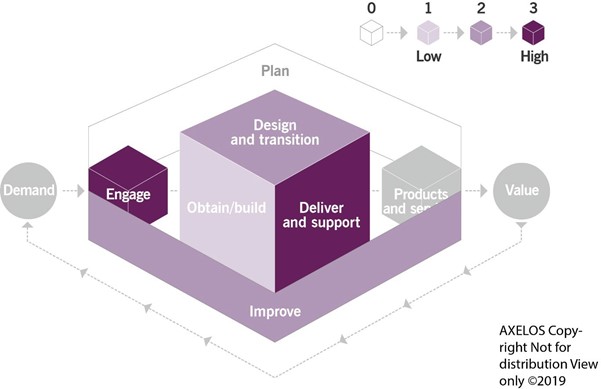
Definition: Process
A set of interrelated or interacting activities that transform inputs into outputs. A process takes one or more defined inputs and turns them into defined outputs. Processes define the sequence of actions and their dependencies.
Service desk activities form three processes:
- user query handling
- communicating to users
- service desk optimization.
3.2.1 User query handling
This process ensures user queries are captured, validated, and triaged for further processing. It includes the activities listed in Table 3.1 and transforms the inputs into outputs.
Table 3.1 Inputs, activities, and outputs of the user query handling process
| Key inputs | Activities | Key outputs |
|---|---|---|
| User queries Service management records; for example, incident records, change records, problem records, and so on Service configuration information, IT Asset information, and other relevant information | Acknowledge and record the user query Validate the user query Triage the user query and initiate the appropriate activities | Recorded and classified user queries Initiated processing of the classified user queries |
Figure 3.2 shows a workflow diagram of the process.
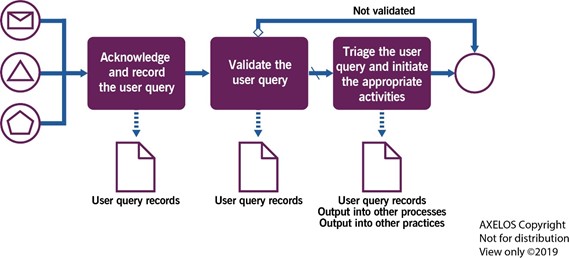
Table 3.2 compares human interaction to automation for each of the activities of the user query handling process.
Table 3.2 Human interaction compared to automation
| Activity | Human interaction with service desk team | Self-service with automation |
|---|---|---|
| Acknowledge and record the user query | Users expect a rapid human response if they address the service provider for any reason. Although there are increasing numbers of alternative and more efficient ways to help users, traditional phone support, email, and walk-in habits are unlikely to disappear. Human interaction also enables empathy and relief in purely technological or B2B service delivery environments. Automated support aside, any query that reaches a service desk agent should be metin a polite and standard manner, so that users are met with certain levels of quality and shown that their query is welcomed by the service provider Every interaction must be recorded (i.e. uniquely identified in a query log or a user query management and workflow tool) The service desk agents should require incentives designed to encourage query recording. Record keeping is an invaluable source of data on service quality, and automation is key to enabling it. | Before the user needs a human response, there can be preliminary stages in response to a query that aim to resolve the query quickly. These are commonly known as self-service tools. For example, when a user calls a service desk phone number, there may be a pre- recorded greeting, which is a part of an automated system known as IVR (interactive voice response). Several further broad functions of an IVR can aid the caller: Present options to categorize the reason for the user’s call. This can both automate the query classification and suggest known resolution pathways to the caller Publish important announcements about ongoing service downtime or upcoming changes that affect users Provide automated reference services Offer voicemail capability Validate the caller’s identity |
| Validate the user query | A service desk agent can perform query validation when recording the query. There are different checks applicable to certain types of queries: -Whether the user is the person they claim to be -Whether the user and their organization are eligible to consume the specified service. This is especially important in commercial service provision, where requested items are chargeable and prone to fraud Whether the reason for the call pertains to the service in question; for example, is it within the service provider’s area of responsibility? Whether any protected information needs to be communicated in the course of handling the query and, if so, whether additional caller identity checks are required Although data sources, such as service catalogue or IAM, enable these checks, the service desk agent is responsible for validating the query. | When self-service tools are employed to automate the first contact between a user and the service provider, some aspects of the query validation become automatic. Automated validations can be built into the user journey to enhance and customize it and limit the variability of user experiences. For example, if a user passes the authorization and authentication checks within the self-service portal, an integrated toolset could match their record against the service catalogue and present them only with applicable service offerings and features based on eligibility, role, geographic location, available stock, and so on. |
| Triage the user query and initiate the appropriate activities | Triaging generally means sorting the incoming queue of objects based on their characteristics, urgency, and the likely benefit of processing them. For a service provider, triaging user queries also means categorizing queries and possibly using predefined sequences of activities for known query types. Some elementary queries triaging can result in a service desk agent resolving the mat the first take, as the dialog with the user progresses. The service desk practice needs to carefully balance its ability to process the queries and communicate with technical competence, especially regarding the time- intensive tasks. Normally, however, triaging results involves initiating a certain value stream. The service desk practice therefore needs to be closely integrated with other practices within service provision. These practices will provide the service desk practice with guidance regarding the triaging characteristics and their relative importance. Refer to ITIL Drive Stakeholder Value, Table 8.4 for a sample mapping of the triaging criteria and the associated practices that are triggered when criteria are met. Finally, even where a query requires no further action (such as a ‘wrong number’ call), the service desk agent must ensure that sufficient information about the interaction has been captured in the query record, including time, duration and contents at a minimum. | Automation of user query handling ensures that there will be an impartial record of interactions. This can prove useful even for the basic improvement and optimization activities, such as estimating overall demand for user support or calculating the ratio of unaddressed calls. Automated query classification based on the data collected during the previous steps can reduce human effort and time spent on triaging and routing queries. Using automation, some query types can be resolved with no human interaction (for example, by suggesting a self-help guide or diagnostics steps to the user based on contextual analysis of the query) or by a minimum amount of human interaction. An example of the latter would be a common approach to route all queries for a newly implemented service straight to the early life support team. Any query about that service would bypass the service desk and be sent directly to the appropriate team. This ensures a rapid response experience for users and alleviates pressure on the service desk team. It is also relatively easy to implement and eliminate. More complicated rules can be introduced to route queries to certain resolving teams based on the parameters of the query. It is important to balance the complexity of the query form with the simplicity of the automated user interface. The interface’s design should encourage users to communicate their queries so that the service provider captures the maximum possible amount of demand. |
3.2.2 Communicating to users
This process ensures that various types of information are communicated to users through the appropriate channel(s). It includes the activities listed in Table 3.3 and transforms the inputs into outputs.
Table 3.3 Inputs, activities, and outputs of the communicating to users process
| Key inputs | Activities | Key outputs |
|---|---|---|
| Requirements for the user communication Information to communicate Records of previous communications Service management records; for example, incident records, change records, problem records, and so on Service configuration information, IT Asset information, and other relevant information | Identifying and confirming the target audience Identifying and confirming communication channels Information packaging Information sending Gathering and processing receipt confirmations and the feedback | Communicated messages Communication reports |
All communication between the service provider and the users should be covered by this process. Requirements for the communication to users process is usually established by various practices. It is often standardized and automated; for example, notification about an incident status change. In some cases, it is also necessary to use this process to communicate exceptions-based or otherwise important information to the various audiences.
Figure 3.3 shows a workflow diagram of the process.
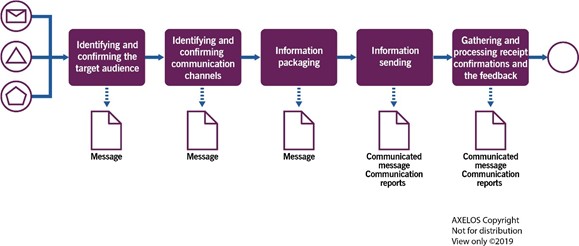
Table 3.4 outlines the activities of the communication process regarding previously registered queries.
| Activity | Individual tailored communication about previously registered query | Mass communication |
|---|---|---|
| Identifying and confirming the target audience | Every outgoing interaction from the service desk must comply with a consistent standard of quality maintained by the service provider, no matter how small the target audience is. Even a query record status update is an outgoing communication that should be carefully designed. Depending on the nature of the query, there can be more than a single recipient of the message, such as stakeholders or service provider staff. Most of the time, a user query management and workflow tool would keep track of the recipients for each user query, and the service desk practice would provide input to design this feature. | There are cases when a practice needs to issue a communication to a group of users, unrelated to any single user query record. This can be a major incident resolution notification, an upcoming service outage related to a change, an annual user satisfaction survey, and so on. No matter which practice or process the need for mass communication comes from, it is the service desk practice that maintains the standards of communication, performs quality control over the communication’s content, and gathers feedback on behalf of the service provider organization. The service provider should define a procedure to request a mass communication from the service desk. The target audience for such communications can be proposed by a requestor, but should be verified by the service desk because this practice best understands who the users are, what communication style they prefer, and so on. Another important cultural challenge of centralizing user communication is ensuring that the service desk team is well-regarded. |
| Identifying and confirming communication channels | In an omnichannel paradigm, the user should be able to decide which channel the service provider should deliver information from.A service provider can decide to include user communication requirements in the SLA wherever the a service desk agent should not choose an appropriate channel. | After the target audience has been defined, the service desk must define the appropriate communication channel for that audience and type of message. Some communications, such as general announcements, can be published as banners at a self-service portal or in social media. Others may require guaranteed delivery and feedback loops, such as a flash. IT asset reconciliation at a selected set of user computers. Ideally, communication channels will be negotiated and agreed along with the SLA. Where this is not the case, the service desk team should be regarded as the experts on the most applicable communication channel for the user audience. This does not include marketing communications to service customers and sponsors. These audiences and messages are beyond the scope of the service desk practice’s purpose; however, the service desk team might be engaged to deliver such messages. |
| Information packaging | In an automated service delivery environment, a set of templates normally exists for all notification types generated over the lifecycle of a query record. The user query management and workflow tools are normally integrated with configuration and asset management tools and other sources of data. Standard query notifications templates should be verified on a regular basis, so that changes to the linked sources of data do not produce empty items to populate the templates, rendering an unprofessional look to the message. Overly complex and pseudo-personalized templates should be avoided, especially for commercial and mass service providers. A custom manual communication beyond the lifecycle updates of a query record should also be presented as a corporate template and clearly state the purpose of communication, related query records and content. Some service providers include corporate communication trainings to their service desk team development plan; others adopt a policy where a service desk manager or other authority approves an outgoing communication from service desk agents. | Service desk should review and compile the actual message of any requested communication so that it is more likely to use the terms and styles that users understand best.For example, the “WEBAPPS_SRV01 is going down for core patching on Saturday night” is much less preferable from a user’s point of view than, for example: “We are working on improvements to our systems this weekend. Please expect web banking to be unavailable from 6pm Saturday to 12pm Sunday. Our new mobile banking app will work as usual. Thank you for your patience!” |
| Information sending | Normally, communications are issued automatically and email is most commonly used to communicate with the users. However, in some regulated service delivery environments, written communication or a personal visit are more appropriate. Depending on the user communication environment, clear guidance must be provided to service desk agents on which format of delivery is appropriate to different types of users and communications. or example, a query to terminate a service contract with a utilities provider would require a final account balance issued to the client via registered mail service, in parallel withnormal query record progressing. | The service desk practice can also have a first-hand knowledge of users’ culture that would allow them to choose an appropriate schedule of communication and delivery method. There can be a final approval procedure for certain types of communication, and usually the service desk manager or the role of equivalent authority can issue the message in the name of service provider’s service desk. |
| Gathering and processing receipt confirmations and the feedback | “Please do not respond to this email” is arguably an imperfect practice which is nevertheless widely adopted. This line discourages most users from communicating back, even where the content of the message is concerning to them. It is always wise to welcome feedback from the users. In the omnichannel paradigm, users should be able to choose any legal and reasonable channel to address their service provider as conveniently (to them) as possible. Collecting and processing feedback is also accompanied by statutory requirements for certain types of commercial communications, where a response from the service user is required in order to progress their query, such as a receipt acknowledgement or a quote acceptance. In those cases, service desk agents need to have open tasks to follow up on unanswered requests and reach the user over different communication channels. The thresholds of unsuccessful attempts should be controlled to avoid user irritation. | Each mass communication needs to have a clear reference to the feedback channel the users should use for this message. This channel is likely to lead back to service desk, and it is crucial that incoming queries relating to a specific mass communication are identified, recorded, and acted upon, possibly by the initiator of that communication. Failure to process mass communication feedback can lead to a drastic decrease of credibility and user attention to mass communications from the service provider. |
3.2.3 Service Desk Optimization
This process ensures that the lessons from managing user communications are learned and that approaches to this practice are continually improved. It includes the activities listed in Table 3.5 and transforms the inputs into outputs.
Table 3.5 Inputs, activities, and outputs of the service desk optimization process
| Key inputs | Activities | Key outputs |
|---|---|---|
| Service desk performance reports Satisfaction survey results Technology opportunities Incident and service requestreports | Service desk review Service desk improvement initiation Service desk improvement communication | Service desk improvement communications |
Figure 3.4 shows a workflow diagram of the process.
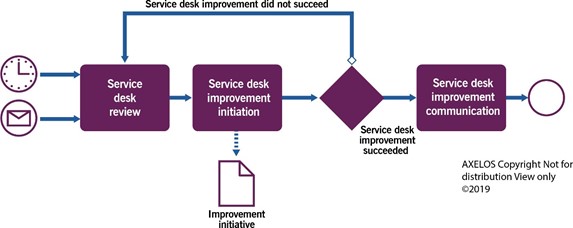
Table 3.6 Outlines the activities of the service desk optimization process
| Activity | Description |
|---|---|
| Service desk review | The service desk team manager with other relevant stakeholders,performs a review of the various inputs. They identify opportunities for this practice’s improvement. |
| Service desk improvement initiation | The service desk team manager registers improvement initiatives tobe processed with the involvement of the continual improvement practice or initiates a change request. |
| Service desk improvement communication | If the service desk improvement is successfully completed, this fact is communicated to the relevant stakeholders. This is usually done by the service desk manager through the communication process. |
4. Organizations and people
4.1 ROLES, COMPETENCIES, AND RESPONSIBILITIES
The practice guides do not describe the practice management roles such as practice owner, practice lead, or practice coach. They focus instead on the specialist roles that are specific to each practice. The structure and naming of each role may differ from organization to organization, so any roles defined in ITIL should not be treated as mandatory, or even recommended.
Remember, roles are not job titles. One person can take on multiple roles and one role can be assigned to multiple people.
Roles are described in the context of processes and activities. Each role is characterized with a competency profile based on the model shown in Table 4.1.
Table 4.1 Competency codes and profiles
| Competency code | Competency profile (activities and skills) |
|---|---|
| L | Leader Decision-making, delegating, overseeing other activities, providing incentives and motivation, and evaluating outcomes |
| А | Administrator Assigning and prioritizing tasks, record-keeping, ongoing reporting, and initiating basic improvements |
| C | Coordinator/communicator Coordinating multiple parties, maintaining communication between stakeholders, and running awareness campaigns |
| М | Methods and techniques expert Designing and implementing worktechniques, documenting procedures, consulting on processes, work analysis, and continual improvement |
| Т | Technical expert Providing technical (IT) expertise and conducting expertise- based assignments |
Examples of other roles which can be involved in the service desk practice are listed in Table 4.2, together with the associated competency profiles and specific skills.
Table 4.2 Examples of roles with responsibility for service desk activities
| Activity | Responsible roles | Competence profile | Specific skills |
|---|---|---|---|
| User query handling | User query handling | User query handling | User query handling |
| Acknowledge and record the user query | Service desk agent | CA | Communication, writing, business, service awareness, and some level of technical skills |
Validate the user query | Service desk agent | CM | Understanding of methods for user validation |
| Triage the user query and initiate the appropriate activities | Service desk agent | MATC | Understanding demand and classifying based on the process rules |
| Communicating to users | |||
| Identifying and confirming the target audience | Service desk agent | CM | Understanding the message and communication needs |
| Identifying and confirming communication channels | Service desk agent | CTM | Understanding the user communication requirements |
| Information packaging | Service desk agent | CMT | Communication and writing skills Channel technical expertise |
| Information sending | Service desk manager | AMT | Channel technical expertise |
| Gathering and processingreceipt confirmations and the feedback | Service desk agentService desk manager | CMA | Feedback tool technical expertise |
| Service desk optimization | |||
| Service desk review | Service desk manager | LM | Decision making, overseeing other activities, andevaluating outcomes |
| Service desk improvement initiation | Service desk manager | MA | Knowledge of the improvement process |
| Service desk improvement communication | Service desk manager | CT | Communication skills, technical skills for the usage of the available communication tools |
4.2 ORGANIZATIONAL STRUCTURES AND TEAMS
Unlike in other practices, where organizational units perform different practice roles depending on the value stream activity they are involved in, the service desk practice typically has a dedicated team that focuses on performing its processes.
Generally, the service desk team is the first line of user support. In addition to communication with the users, this team can apply documented or partially automated techniques to address certain user (and customer) queries. Practices such as incident management, problem management, request fulfilment, and service level management transfer the knowledge of these techniques to the service desk via knowledge management tools. The additional workload created by executing these techniques should be constantly evaluated against the purpose of the service desk practice and its effect on the service desk team.
This section describes different organizational models that can accommodate tasks that are traditionally assigned to service desk team.
4.2.1 Service desk organization models
When a service provider organization is small and dedicated to a limited number of services, the service desk agent role can be shared among staff. However, this is an inefficient way of communicating with users because of the high workload created by the evolving services and products and the limited value that individual user interactions generate.
Even small internal service providers can benefit from dedicated staff addressing user queries, especially where technological and methodical competencies in backstage service components evolve away from end-user service consumption. Service desk staff, as consumer-facing professionals, normally have strong communication skills and a friendly and assuring demeanour. They are also able to quickly shift between tasks and are generally technically competent.
There are several common ways of organizing a dedicated user communication team, which are discussed in section 4.2.1.1.
4.2.1.1 Local service desk team
This organizational model works when the service desk is physically capable of managing omnichannel communication. In other words, where the user base is compactly located; for example, in a single office space for all of the service customer staff, a single team is available even for the walk-in channel, and the local service desk organization is applicable.
This advantages of this are:
- Quick and efficient communications within the team and across the service provider organization. The service desk team should, where possible, be physically located between other service provider teams so that it can learn about news and changes quickly.
- Easy human-to-human contact. The service desk team creates trust and presents the service
provider as accessible resource.
The challenges of this are:
- Centralized united teams tend to use query automation tools less. Because work is transparent, people ask why it should be recorded. Similarly, the processes and guidelines are communicated and updated orally. This can result in a lack of control over user communications.
- Physical proximity can cause dependencies on specific individuals, rather than specific roles.
This risk should be mitigated by procedural controls, but personal relationships can create back- door methods of support and introduce disruptions to service delivery when those individuals leave.
4.2.1.2 Distributed service desk team
This model is similar to the local service desk team model: the user base is spread over multiple locations but there are still physical communication channels between it and the service desk team. Each geographical area of users is linked to a dedicated service desk team, and each service desk team coordinates their efforts through the application of common communication standards.
The advantages of this are:
- Ability to expand the service provider presence as the customer organization or the number of customers grows, while maintaining presence and communication standards. Service actions are an important component of any service offering; ensuring that service actions are observable is important for maintaining a positive and cooperative reputation.
- Swiftness of reaction to user queries. The distributed service desk organization is most
beneficial to users, as they receive the same consistent and swift response to their service queries across all locations.
The challenges of this are:
- Coordination and automation. As teams are distributed, they require a consistent collaboration environment understand current organizational events. All teams require similar and consistent training and controls. Some service providers adapt to workplace commute times (for example, when all team members are within the same metropolitan area) by adopting a single roster for distributed teams to manage demand fluctuations and relieve duties.
- A distributed service desk results in the duplication of expertise and managerial overhead,
however much it is automatically coordinated. Generally, the more non-communication tasks are handled by service desk staff (handling model incidents, IMAC requests, or providing support to users), the more duplication of effort can occur among teams. A service provider should critically examine the value of a distributed service desk (for example, face-to-face interactions) against the coordination challenges and shared costs of a redundant arrangement.
4.2.1.3 Virtual service desk team
This model emerges when a service desk team cannot physically co-locate with the users. This is particularly relevant to commercial providers of mass services, such as internet access providers or user software vendors.
The virtual service desk team in this case may structurally resemble the local or distributed teams that work together; or it may be a set of individuals that work from their homes using common user query management and workflow tools.
There are no physical interactions between virtual service desk agents and users; this is compensated for with more advanced communication channels.
The advantages are:
- Less pressure on the team (pressure can be high when IT services are imperfect). A technology barrier helps to create cadence and reduces improper communication between parties.
- Lower per query costs. Even where phone support is employed, most other channels of communications are discrete: there is a lag between each party sending a message to the other. Additionally, an agent can switch between email or online chat queries, but phone conversations require the agent’s uninterrupted attention.
The challenges are:
- The service provider must commit to extensive and ongoing investments in the design and implementation of tools that enable various communication channels and record management. Automated tools (described in section 5.2) can ensure that customers can submit queries quickly and conveniently and find relevant service provider communications easily. Users who seek human-to-human interaction, should be provided with a variety of convenient and highly available tools, such as online chat, email, or phone. The service provider must carefully analyse the value and cost of each technology.
4.2.1.4 Hybrid service desk organization
Most service providers need to choose an optimal point on the spectrum between a local and virtual organizational model. Several known compromises can be made in this trade-off:
- Concierge service Instead of having a distributed network of redundant service desk teams, a service provider can decide to have a limited number of staff and service actions delivered on customer sites, with a centralized tracking system for user queries. The concierge service is an arrangement where a small number of service desk agents are present on customer premises to handle walk-in queries during business hours. These agents can autonomously address basic end- user tasks, such as OS glitches and business application support, major announcements, and customer communication (as opposed to user communication), or even minor IMAC queries, if a small stock of minor components (keyboards, batteries, and so on) can be maintained on site. If issues exceed their expertise or if the queue to their bar exceeds a certain threshold, they escalate the query via a known route. These queries are managed at a central virtual location. Concierge-handled queries must be recorded in a central query management tool alongside other queries (phone, online, and so on). This is a reasonable and highly anticipated compromise to a distributed service desk team, aligning closely with digital transformation efforts in the corporate world.
- Field services Field services are employed to handle the physical work in events where the
customer organization has users present at remote locations and it is unfeasible for the service provider to ensure a constant presence. These services incur costs, such as travel and accommodation for the service provider staff, and may require additional approval. The service infrastructure should be designed to reduce the necessity for such a presence; for example, employing SaaS, empowering users, or delegating some onsite services to third parties.
- Offshore and shared service desk teams. This is a practice inherited from call centres where,
depending on the origin of a call, an operator uses different ‘playbooks’ to process a caller’s requests. Some large global service providers and consumer technology vendors create large service desk hubs in low labour cost locations to provide a relatively low-cost service desk practice. Despite the challenges of this highly virtualized approach, the low price can significantly drive demand for this model.
4.2.2 Service desk sizing
There is no single method of determining how many service desk teams a service provider needs. Analysis can start with a simple mind map of the key factors that influence the workload. The factors include:
- service desk organization type
- the queueing theory or Erlang variables (query arrival rate, acceptable waiting time, dropout rate, length of queue, and so on)
- additional workload generated for the service desk team by other practices (model incidents, IMAC requests, surveys, and so on)
- user and customer service level expectations
- excepted staff turnover rate.
4.2.2.1 Flat vs Vertical
Traditionally the service desk practice is recognized as a function or a team of people. It is important to distinguish between the service desk practice and a service desk team. The service desk team may be responsible for several practices and will interact with many practices, including the service desk, incident management, service request management, problem management, and service level management practices. There are many ways of structuring and locating service desk teams: the correct solution will vary between organizations. The primary options are detailed below, but organizations may need to implement a structure that combines a number of these options in order to fully meet the businesses needs.
4.2.2.2 Vertical or horizontal structures
In a vertical structure, a service desk team may include several levels (tiers or lines), with a user query escalated to higher level if it cannot be resolved in the current level. The level of technical knowledge usually increases with the level, but so does specialization. Vertical structures minimize the use of expensive resources and focus on resolving user queries at the lowest level possible. The challenges of such a structure are work prioritization, communications flow, and the relationship between levels.
In a horizontal structure, a service desk team will have a better communication flow, team spirit, and culture of knowledge sharing. Usually, the common backlog of user queries is maintained with other work items. Such teams often use swarming and share responsibility for query resolution.
Scalability could be a challenge in this structure.
4.2.2.3 Local or centralized structures
In a local setup, a service desk team is co-located within or physically close to the user community it serves. This often aids communication and gives a clearly visible presence, which some users prefer. Such structures can be inefficient and expensive to resource. Also, it may be unfeasible for the organization to occupy multiple geographical locations.
It is possible to reduce the number of service desk teams by merging them into a single location (or a smaller number of locations) by drawing the staff into one or more centralized service desk team structures. This can be more efficient and cost-effective, allowing fewer overall staff to deal with a higher volume of user queries. It can also lead to higher skill levels through greater
Communication skills, technical skills for the usage of the available communication tools
familiarization with frequent events. It might still be necessary to maintain some local presence to handle physical support requirements, but such staff can be controlled and deployed from the central desk.
A broad spectrum of communication technologies are becoming more affordable, which means that it is easier to have a remote service desk team. This structure also allows for the flexible location of key technical staff, allowing for homeworking, off-shoring, secondary support groups, and outsourcing. Special attention should be given to language and cultural differences, as well as customer satisfaction, as users may feel neglected and perceive relations with the service desk team as formal and/or impersonal. A virtual ‘follow-the-sun’ service desk team is an example of a centralized service desk team structure.
4.2.2.4 Specialization considerations
When planning a service desk team, it is important to know where key specialists are located (in which teams, locations, reporting to whom, and so on) and work around any constraints.
4.2.2.5 Service design approach
The different approaches used for an organization’s service design may affect how the service desk teams are organized. In the CI/CD approach, the line between development and operations may blur, which may affect the service desk team structure.
5. Information and technology
5.1 INFORMATION EXCHANGE
The effectiveness of the service desk practice is based on the quality of the information used. This information includes, but is not limited to, information about:
- users
- services, including service catalogue and request catalogue, and service levels
- knowledge management systems
- planned and executed changes, change schedule, and the possible impacts of changes
- partners and suppliers, including information on the services they provide
- policies and requirements which regulate service provision
- stakeholder satisfaction with the practice.
This information may take various forms. The key inputs and outputs of the practice are listed in section 3.
5.2 AUTOMATION AND TOOLING
In many cases, the work of the service desk practice can significantly benefit from automation. Where this is possible and effective, it may involve the solutions outlined in Table 5.1.
Table 5.1 Automation solutions for service desk activities
| Process activity | Means of automation | Key functionality | Impact on the effectiveness of the practice |
|---|---|---|---|
| User query handling | |||
| Gather initial demand | User query management and workflow tools, Collaboration tools | Early detection and correlation of incidents, initiating incident management, initiating service request management and other service record types | High |
| Validate user identity | User query management and workflow tools | Aiding multi-factor user identification | High |
| Acquire authorization | User query management and workflow tools | Obtaining authorization | High |
| Classify demand for further processing | User query management and workflow tools, Collaboration tools, configuration management tools, ML- based classification engines | Fast and correct classification and assignment of the userqueries | Very high, especially when the number of queries is high |
| Communicating to users | |||
| Identifying and confirming the target audience | User query management and workflow tools | Detection of location and language preferences, Resolver group routing | High |
| Identifying and confirming communication channels | User query management and workflow tools | Detecting model communication scenarios applicable for that type of communication | Medium |
| Information packaging | User query management and workflow tools | Formatting of information Canned response templates management | Medium |
| Information sending | User query management and workflow tools Collaboration tools | Communication approval | Medium |
| Gathering and processing receipt confirmations and feedback | User query management and workflow tools Collaboration tools | Real-time service experience data | High |
| Service desk optimization | |||
| Service desk review | Collaboration systems Analytical and reporting systems | Remote collaboration Service desk data analysis | Medium to high, especially for high volumes of incidents |
| Service desk improvement initiation | Ticketing and workflow systems, backlog management tools | Formal registration of the initiatives | Low to medium |
| Service desk improvement communication | Communication tools, collaboration tools | Communicating updates to the affected teams | Medium to high, especially when organization is large, and number of updatesis high |
6. Partners and suppliers
Very few services are delivered using only an organization’s own resources. Most, if not all, depend on other services, often provided by third parties outside the organization (see section 2.4 of the ITIL Foundation: ITIL 4 Edition publication for a model of a service relationship). Relationships and dependencies introduced by supporting services are described in the ITIL practice guides for supplier management and service level management.
Global external IT service providers are able to accumulate and leverage a considerable amount of specific service desk knowledge and experience. For example, in order to account for high turnover rates and for the burn-out tendency, external service providers have to invent and continually improve highly specialized hiring, training, and performance management techniques for their service desk staff. This is especially important in the context of a high velocity clients and digital transformation efforts.
Driven by commercial interest, outsourced service desk processes and teams can be an invaluable source methods of organizing a service desk team. In a competitive environment of EUC, the most successful service desk approaches should be easy to select based on PSFs. A potential client or a good practice adopter should ask whether a certain service desk idea makes communication channels more convenient to users and whether information managed by that service desk adds net value to the users.
Where organizations aim to ensure a fast and effective service desk practice, they usually try to agree close cooperation with their partners and suppliers, removing formal bureaucratic barriers in communication, collaboration, and decision making. Refer to the ‘supplier management’ practice guide for more information on this.
7. Important reminder
Most of the content of the practice guides should be taken as a suggestion of areas that an organization might consider when establishing and nurturing their own practices. The practice guides are catalogues of topics that organizations might think about, not a list of answers. When using the content of the ITIL practice guides, organizations should always follow the ITIL guiding principles:
- focus on value
- start where you are
- progress iteratively with feedback
- collaborate and promote visibility
- think and work holistically
- keep it simple and practical
- optimize and automate.
More information on the guiding principles and their application can be found in section 4.3 of ITIL Foundation: ITIL 4 Edition.